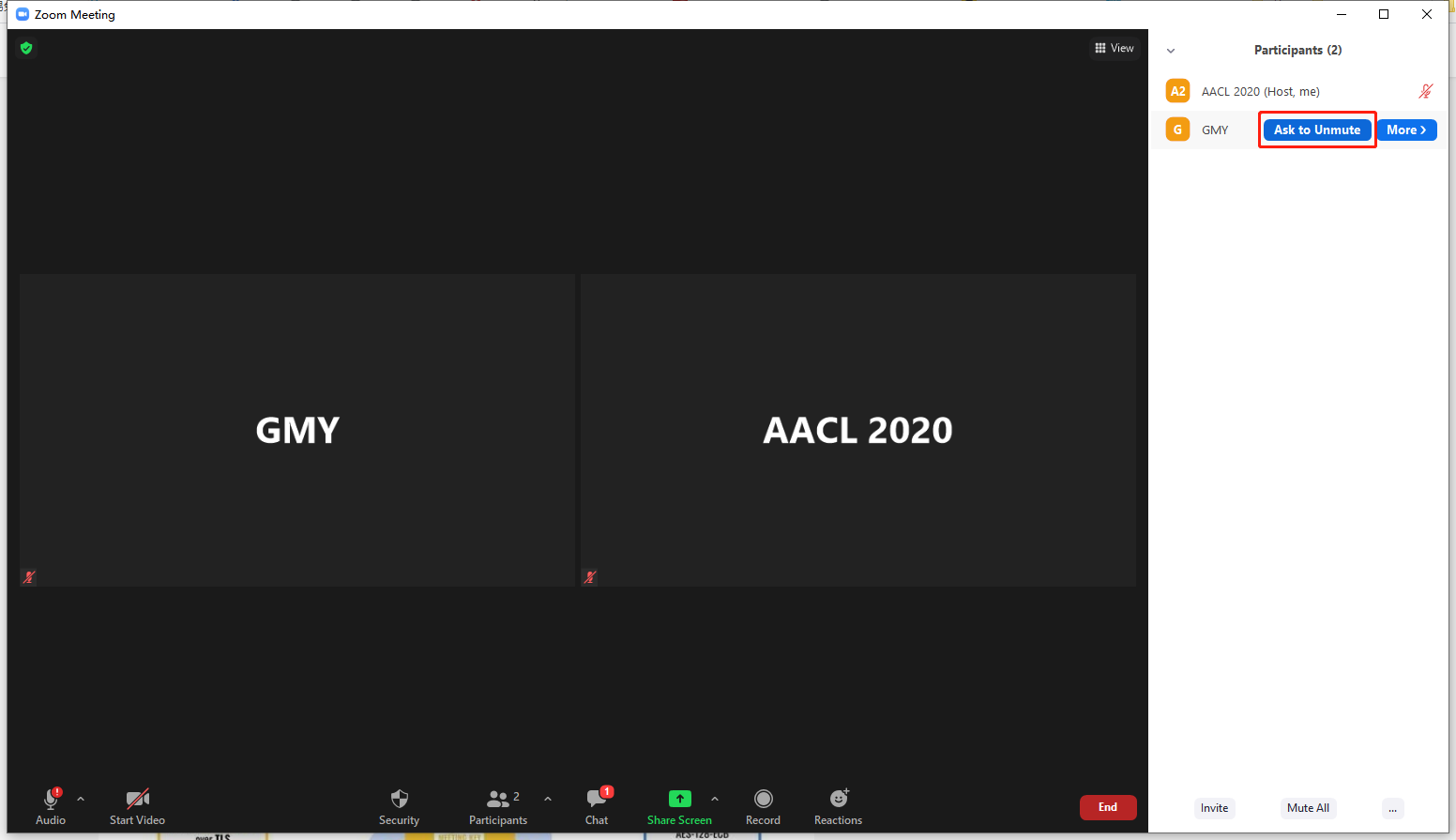Usage of Remote Presentation System
To all the speakers:
- Please check the schedule in the Remote Presentation System.
- You need to present your papers, tutorials, and demos during the conference.
1. Login the Remote Presentation System
http://www.aacl2020virtualconference.org/
The account is the same as the AACL-2020 registration system.
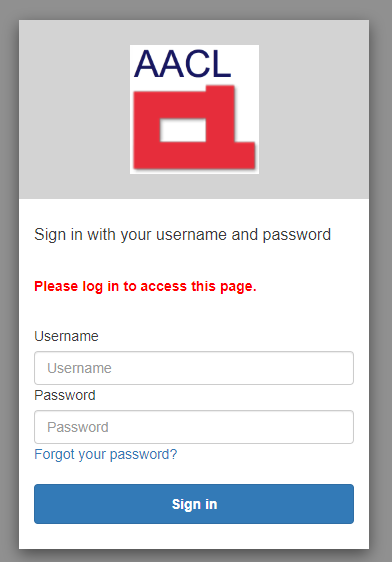
2. Check schedule of main conference/keynotes/tutorial/demo/
http://www.aacl2020virtualconference.org/schedule.html
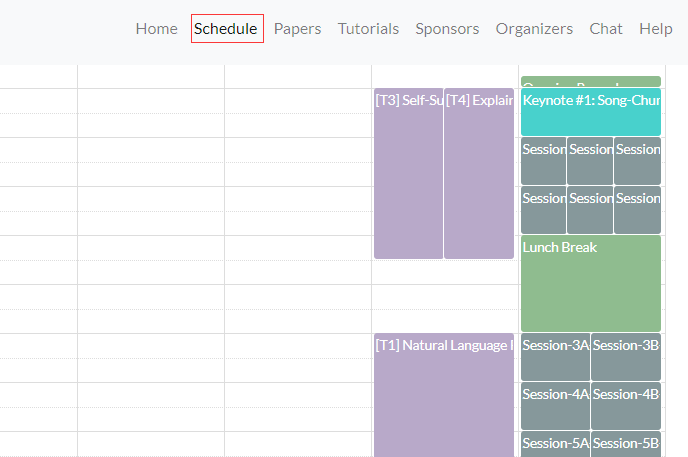
Click corresponding block to visit the sessions of main conference, keynote speeches, tutorials, or demo sessions.
3. In the page of tutorial (same as paper, keynote, and demo), there are three parts:
- Top: Information of tutorial (The link of Zoom meeting room will be available at here, during the main conference)
- Left: Pre-record video
- Right: Chat room
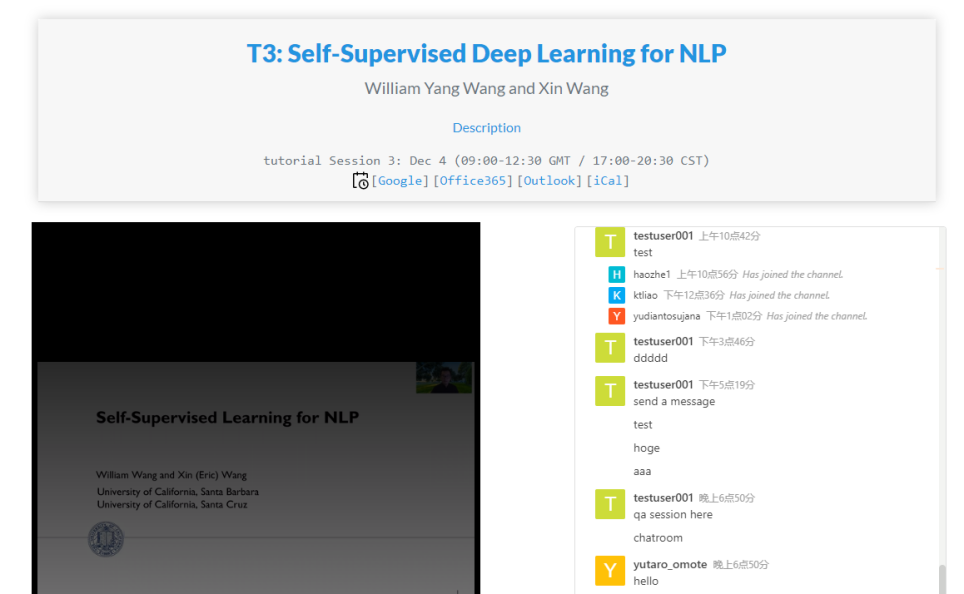
4. In the page of session, you can find the papers which correspond the session.
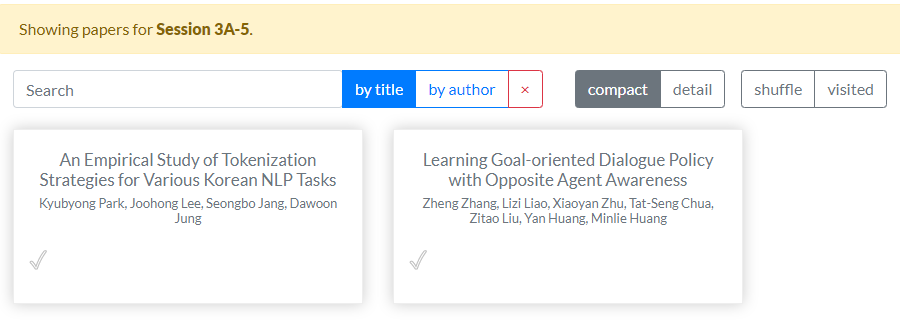
5. Search papers
http://www.aacl2020virtualconference.org/papers.html
Input the query, then you can find the papers which you want to search
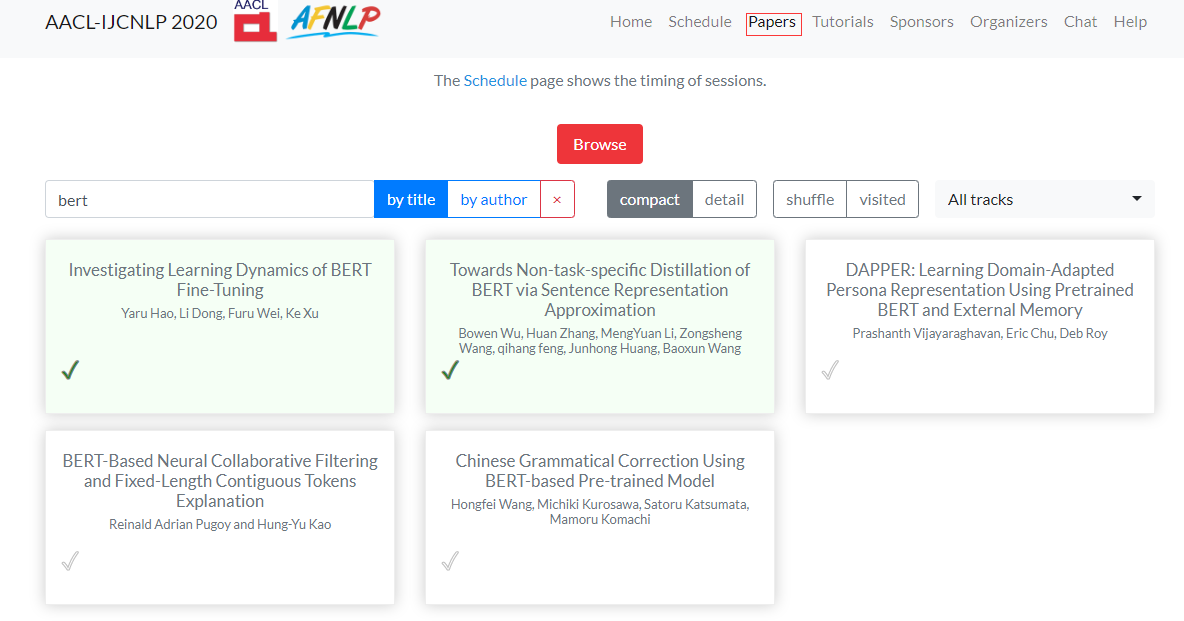
6. Global chat room
http://www.aacl2020virtualconference.org/chat.html
You can post your questions to organizers, and discuss with other attenders in the global chat room.
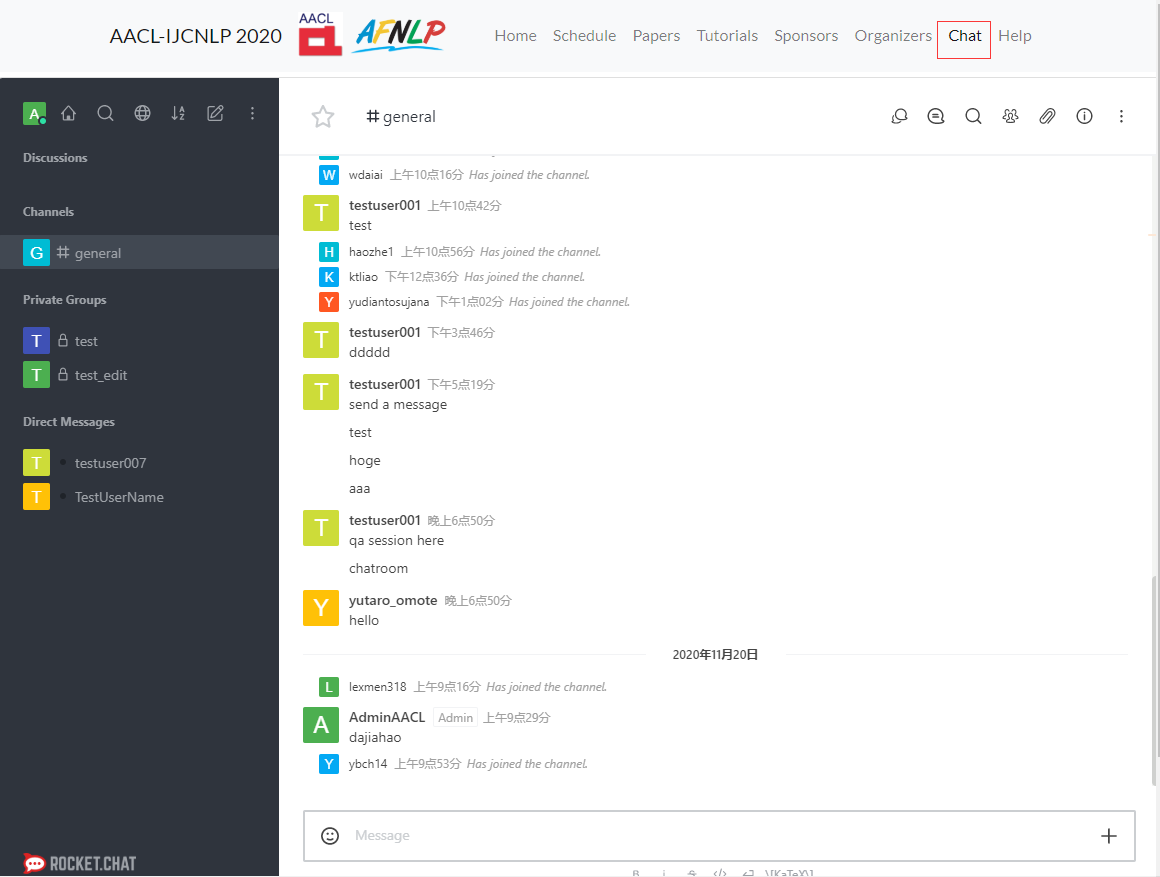
Usage of Zoom Webiner System
1. Join a meeting using meeting id
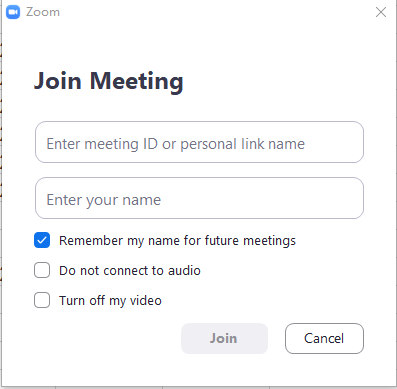
and the password (the meeting id and password will be appeared on the page of paper/tutorial/keynotes during the conference).
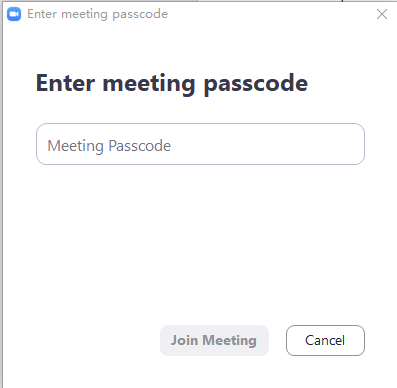
2. Share slides, Share Screen -> Choose your window
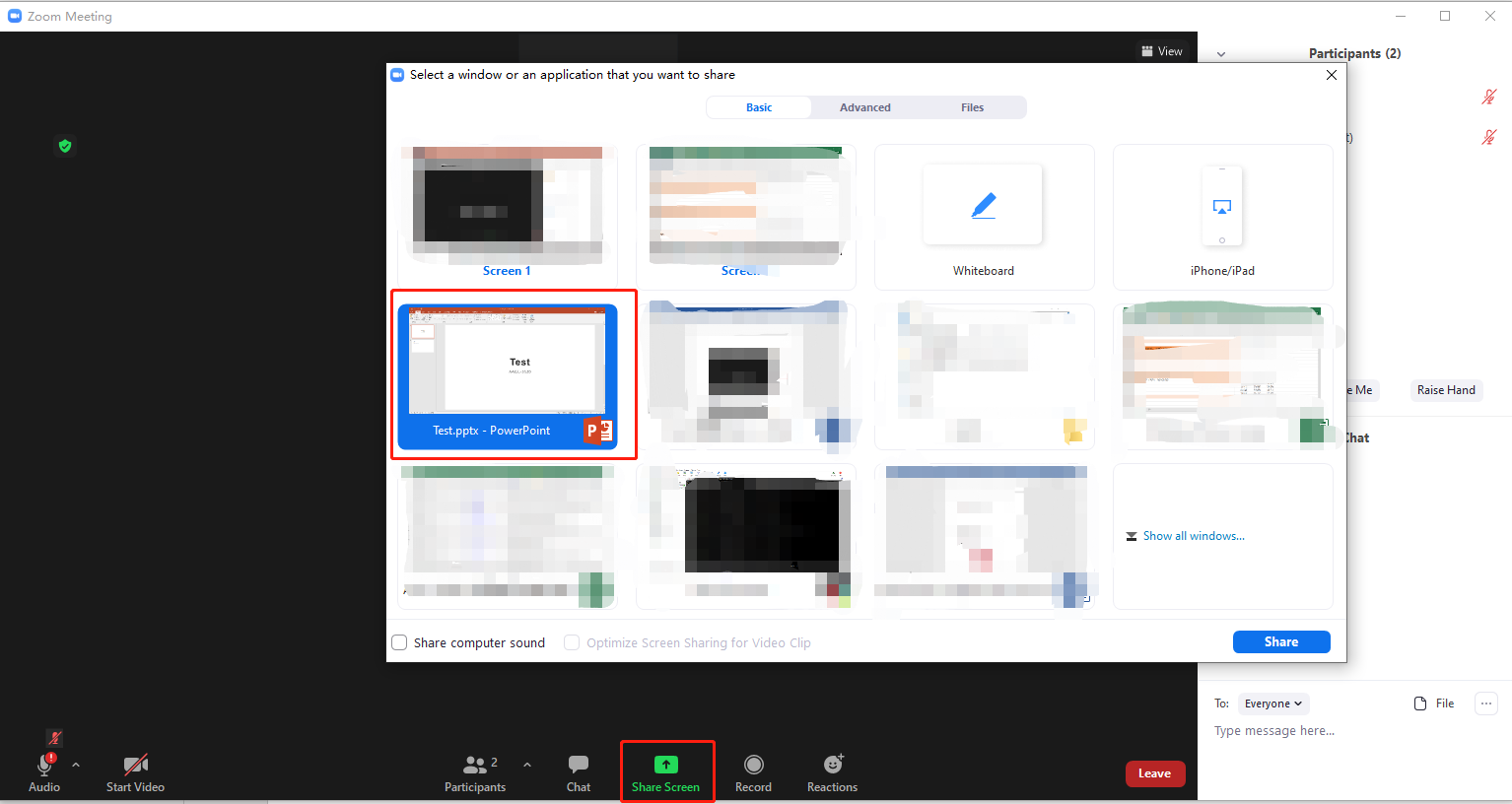
3. Click Raise Hand in the left block, and raise your hand in the meeting.
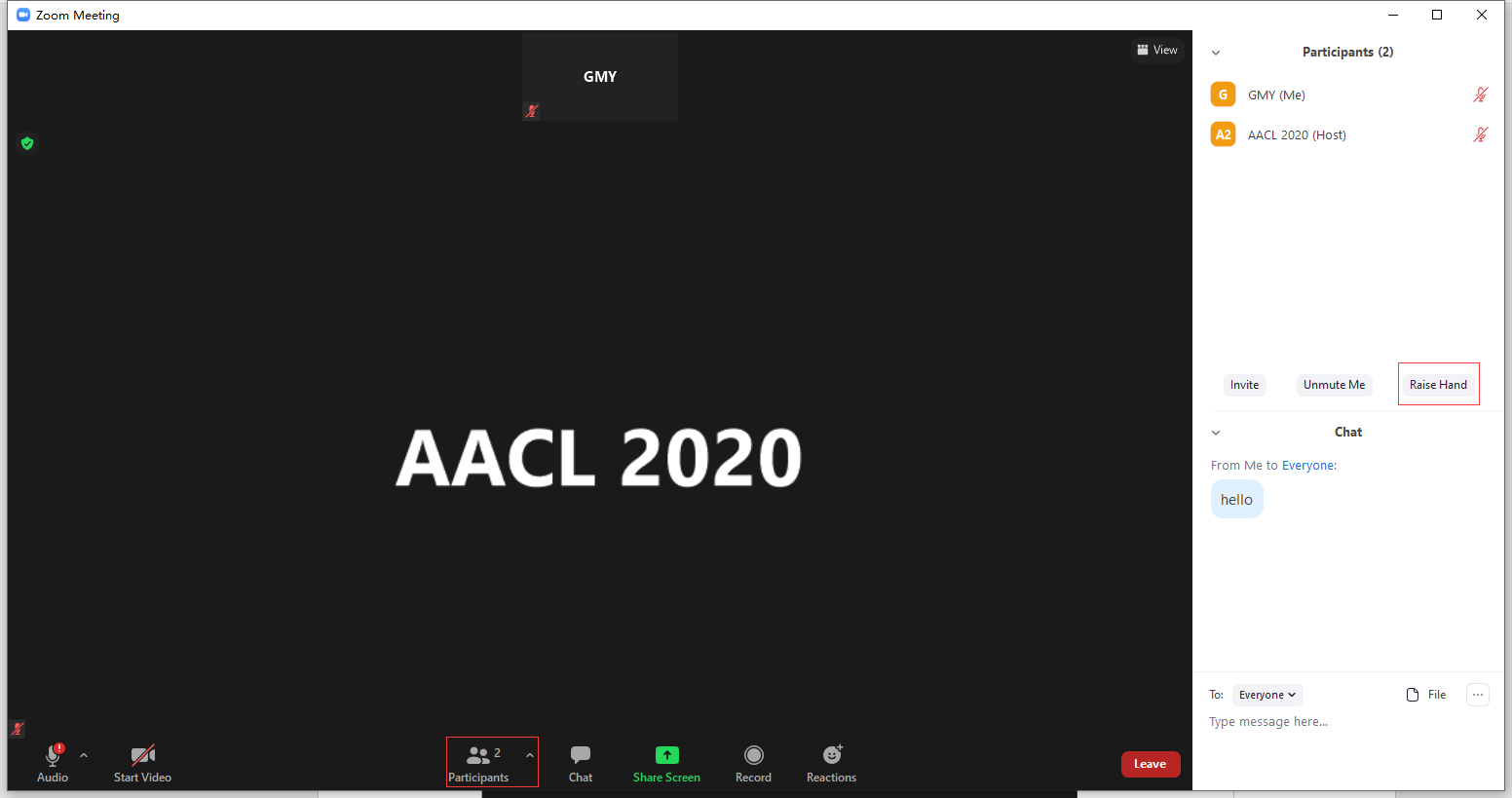
4. Administrator can mute/unmute speakers.